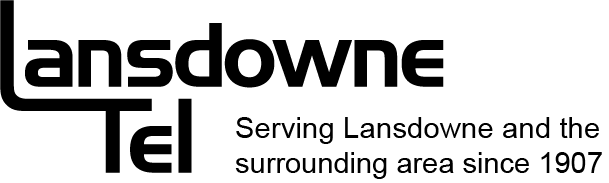Welcome to our Knowledge Base
Calling Features
These great features will help you manage the calls you want… and those you don’t!
Call Display
Call Display shows you the caller’s number before you even pick up the phone. So if a friend, relative or the office calls, you’ll know it’s them by their phone number and you can be ready with the appropriate greeting. Surprise the caller by greeting them by name!
Call Trace
Protect your household from threatening or harassing callers. Now you can put Call Trace into effect yourself quickly and easily. You simply dial in a code and the call is traced by Lansdowne Telephone Company and stored on record. You can contact Lansdowne Telephone Company who will release the information to the police if you wish to take action against the caller. This service is billed on a pay per use basis.
Call Block
There may be instances where you do not want your telephone number displayed to the called party. Lansdowne Telephone Company provides you with this option. To ensure your telephone number is not displayed when calling certain parties, pick up your receiver and press *67 before you make the call. This service is provided free of charge. If you have a rotary dial phone, dial 1167 before you make the call.
Call Screen
There are some callers who just won’t take “no” for an answer. Now you can make sure their calls don’t reach you again, and interrupt your quality time.
Call Screen lets you create your own list of up to 12 telephone numbers to screen out. When any of these callers try to call you, they’ll hear a recorded message: “The party you are trying to reach has chosen not to take calls at this time.” You won’t even hear your phone ring when they’re trying to reach you!
Call Return
End the frustration of redialing a busy number. Let Call Return ring you when the line is free. When you reach a busy number you just dial in a code and Call Return will automatically monitor the line for 30 minutes so you can get through at the earliest possible time, without constant redialing. When the line is free, it lets you know with a special ring (two short and one long).
Pick up the phone and you’re connected.
How many times have you ever raced to the phone only to be greeted by a dial tone or heard the phone on the last ring? Now you can relax and let Call Return call back the last number that you received whether you answered the phone or not. Call Return will also return the last call that you placed, saving you the time and effort of redialing.
Call Waiting
Make sure calls can still get through when your line is busy. Call Waiting lets you answer a second call when you’re on the phone. A beep lets you know someone else is calling. You can go back and forth between two callers!
How to use
3 Way Calling
Save time by making plans on the phone. 3 Way Calling lets you talk to two other parties at once, local or long distance. You can call a sister across town and a friend across the country-all three of you can talk!
How to use
Indent-A-Ring
Don’t waste time answering calls that aren’t for you. Ident-A-Call lets you have a second telephone number with its own special ring code all on your existing telephone line. Two family members can have their own number and ring. When you hear the phone ring you know the call is for you.
Calling Feature services are available for a small monthly fee on your phone bill, unless otherwise noted.
More convenient services available from Lansdowne Telephone Company.
Call Answer
Call Answer automatically answers your phone if you are not available or you are already on the line. Your callers can leave messages and you can retrieve them from any touch tone phone in the world.
Call Forward
Never miss an important call again! As you leave home, dial in a code and the telephone number of your destination. Any calls will be transferred automatically. You can also arrange to forward your calls if your line is busy or you don’t answer the phone. Choose the service that is right for you!
How to use
Speed Calling
Store numbers in memory to save time dialing. To make a call, you just dial a simple code instead of the whole number. Speed Calling does the rest for you!
How to use
Intercom
Talk to family members anywhere in your home. This service lets you use your existing telephone line as an intercom within your home. Just dial your phone number to connect all your extension phones. Talk to family members on the phone instead of having to shout!